Downloading the Adobe Software Installer:
1. To redeem your code, first download the installer in a zip file format. Save it to a preferred folder on your computer. You can obtain the installer from the official Adobe website:
- For Adobe Acrobat 2017, Click here.
- For Adobe Acrobat Pro 2020, Click here.
- For Adobe Photoshop, Click here.
Activating Adobe Software:
1. Extract the contents of the downloaded zip file.
2. Locate the ‘Setup.exe’ file within the extracted folder and double-click it to initiate the installation process.
3. When requested, enter the serial number provided with your purchase.
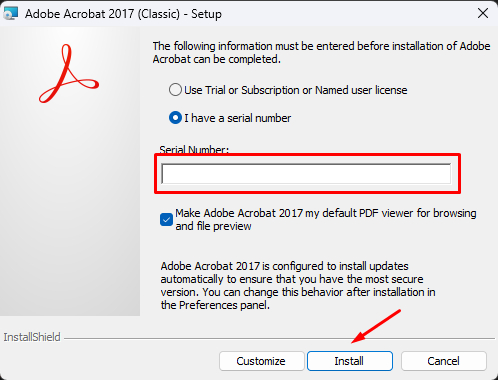
4. Follow the instructions displayed on the screen to install the software.
5. Log in with your Adobe ID to activate and start using the software.
