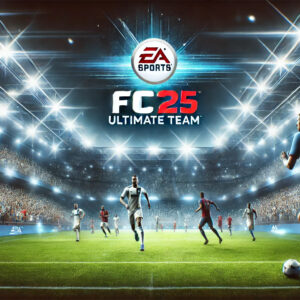Transferring your EA FC 25 Ultimate Edition account is a critical step for players who want to maintain their progress and access premium features when switching devices or platforms. The Ultimate Edition offers exclusive content, early access, bonus points, and Trailblazers packs, making it essential to ensure a smooth transfer process. This guide walks you through everything you need to know about securely transferring your account and maintaining access to all your hard-earned content.
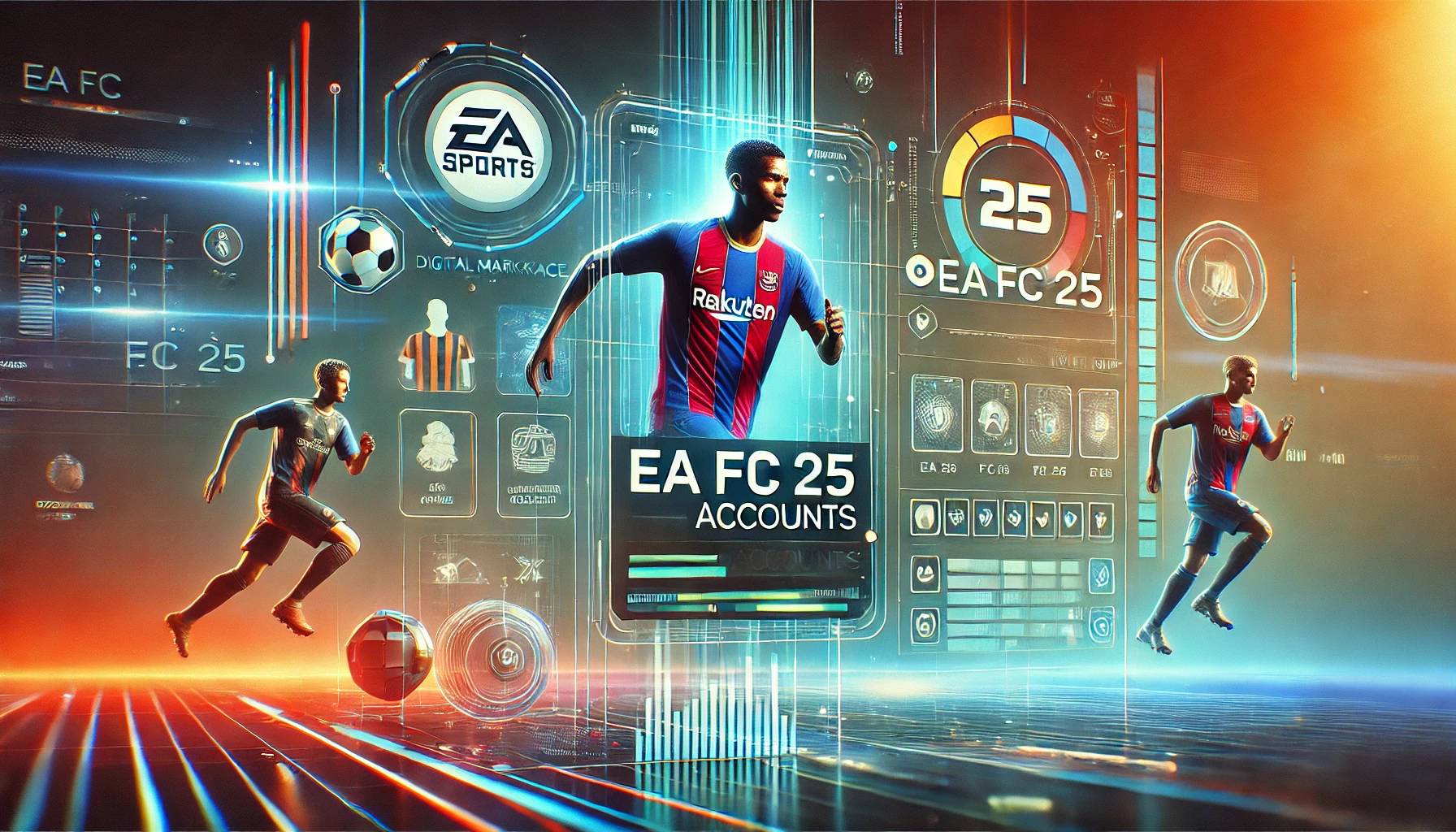
Why Transfer Your EA FC 25 Ultimate Edition Account?
The EA FC 25 Ultimate Edition account is more than just a purchase—it’s the gateway to an enhanced gaming experience. Whether you’ve upgraded to a new device, switched platforms, or simply need to recover your account, transferring it ensures uninterrupted access to exclusive benefits like:
- Early game access.
- Bonus points for Ultimate Team™.
- Trailblazers content and rare items.
- Unique customization options for your club.
By transferring your account correctly, you preserve your progress, teams, and valuable assets. Platforms like Gamer Choice simplify the process by ensuring you start with a verified and reliable account, making future transfers seamless.
Steps to Transfer Your EA FC 25 Ultimate Edition Account
Transferring your EA FC 25 Ultimate Edition account involves several steps, depending on your platform and the details of your account. Follow these guidelines to ensure a smooth process:
1. Back Up Your Account Information
Before initiating the transfer, ensure you have access to essential account details, such as:
- Registered email address.
- Password.
- Linked EA account credentials.
It’s also a good idea to enable two-factor authentication (2FA) on your EA account to secure it during the transfer.
2. Access the EA Account Settings
Log in to your EA account via the official EA website or app. Navigate to the account settings, where you’ll find options for managing your linked devices and platforms.
3. Link the New Platform
If you’re switching platforms (e.g., from PlayStation to Steam), use the “Connections” section in your EA account settings to link the new platform. Follow the on-screen instructions to complete the linking process.
4. Transfer Save Data (if applicable)
Some platforms, like Steam and console systems, allow you to transfer save data. Ensure that cloud save functionality is enabled on your old platform and sync it to your new one.
5. Verify the Transfer
Once the transfer is complete, log in to the new platform using your EA FC 25 Ultimate Edition account credentials. Check to ensure all content, points, and progress have been successfully transferred.
Common Issues When Transferring an EA FC 25 Ultimate Edition Account
While the transfer process is straightforward, some common issues can arise. Knowing how to handle these challenges can save time and prevent frustration.
Issue 1: Missing Content
Sometimes, players report missing bonus points, packs, or items after transferring their FC 25 Account. To avoid this, ensure that all purchases and progress have been synced before initiating the transfer.
Solution: Contact EA support with proof of purchase or transaction history if any content is missing post-transfer.
Issue 2: Account Linking Errors
Linking a new platform can sometimes fail due to mismatched credentials or restrictions.
Solution: Double-check the login details for both your EA account and the platform account. Update passwords if necessary and retry the process.
Issue 3: Progress Not Synced
Progress, such as completed objectives or squad configurations, may not appear on the new platform.
Solution: Use cloud save features or manual data transfer options available on your original platform to ensure all progress is carried over.
Tips for a Smooth Transfer
1. Choose a Secure Platform
Always perform account transfers through official EA systems or trusted platforms like Gamer Choice. Avoid using third-party tools or unverified services, as these can compromise your account’s security.
2. Keep Login Details Secure
Never share your account credentials with unauthorized parties. Platforms like Gamer Choice prioritize secure transactions and verified sellers to protect your account from theft or misuse.
3. Use Two-Factor Authentication (2FA)
Enable 2FA on your EA account to add an extra layer of security during the transfer process. This ensures that even if someone attempts to access your account, they’ll need the secondary verification code.
4. Check for Compatibility
Ensure that the new platform supports EA FC 25 Ultimate Edition account transfers. Some older systems may not support all features or cloud saves.
5. Test Your Access Immediately
After completing the transfer, log in and verify that all content, progress, and features are intact. If something is missing, contact EA Support or Gamer Choice’s customer service immediately.
Why Gamer Choice is the Best Option for Reliable Accounts
If you’re purchasing an EA FC 25 Ultimate Edition account or need help transferring one, Gamer Choice is the ultimate solution. Here’s why:
Verified Accounts and Secure Purchases
Every account sold on Gamer Choice is thoroughly verified, ensuring you receive all promised features and content. The platform uses secure payment systems to protect your financial information.
Fast and Reliable Support
Gamer Choice offers round-the-clock customer support to help with account transfers, ensuring a smooth experience.
Competitive Pricing and Deals
With affordable rates and frequent promotions, Gamer Choice makes it easy to find a high-quality FC 25 Account that fits your budget.
Trustworthy Sellers
All sellers on Gamer Choice are vetted for reliability, giving buyers peace of mind that they’re getting genuine accounts.
Frequently Asked Questions
1. Can I Transfer My EA FC 25 Ultimate Edition Account to a Different Platform?
Yes, EA allows cross-platform transfers for most content. However, in-game progress like objectives or squad setups may not carry over, depending on the platform.
2. What Happens If I Lose Access to My Account?
Contact EA Support or Gamer Choice immediately. Provide proof of purchase or transaction details to recover your account.
3. Can I Transfer My Account More Than Once?
Multiple transfers are possible, but some restrictions may apply. Check EA’s terms and conditions for details.
Conclusion
Transferring your EA FC 25 Ultimate Edition account is essential for maintaining access to exclusive content, progress, and rewards. By following the steps and tips outlined in this guide, you can ensure a seamless and secure transfer process.
Choose Gamer Choice as your trusted platform for purchasing verified accounts or resolving transfer issues. With secure transactions, competitive pricing, and excellent customer support, Gamer Choice makes it easy to enjoy the full benefits of your FC 25 Account. Start your journey today and take your football gaming experience to the next level!
Related Post
-
November 17, 20244 min
How to get EA FC 25 Ultimate Team XP?
EA Sports FC 25 is a popular video game that simulates sports. It offers a variety of gameplay. Ultimate Team...
-
November 17, 20244 min
EA FC 25: Embrace the New Player Roles and Promo Cards in the Ultimate Succession Event
The Ultimate Succession Promo in EA FC 25, launched on December 6 at 10 AM PT / 1 PM ET...
-
November 17, 20243 min
EA FC 25: Unlock Glorious Rewards in Mode Mastery
EA FC 25 has introduced a range of exciting promotions, including the highly anticipated Thunderstruck event. Alongside this, the new...