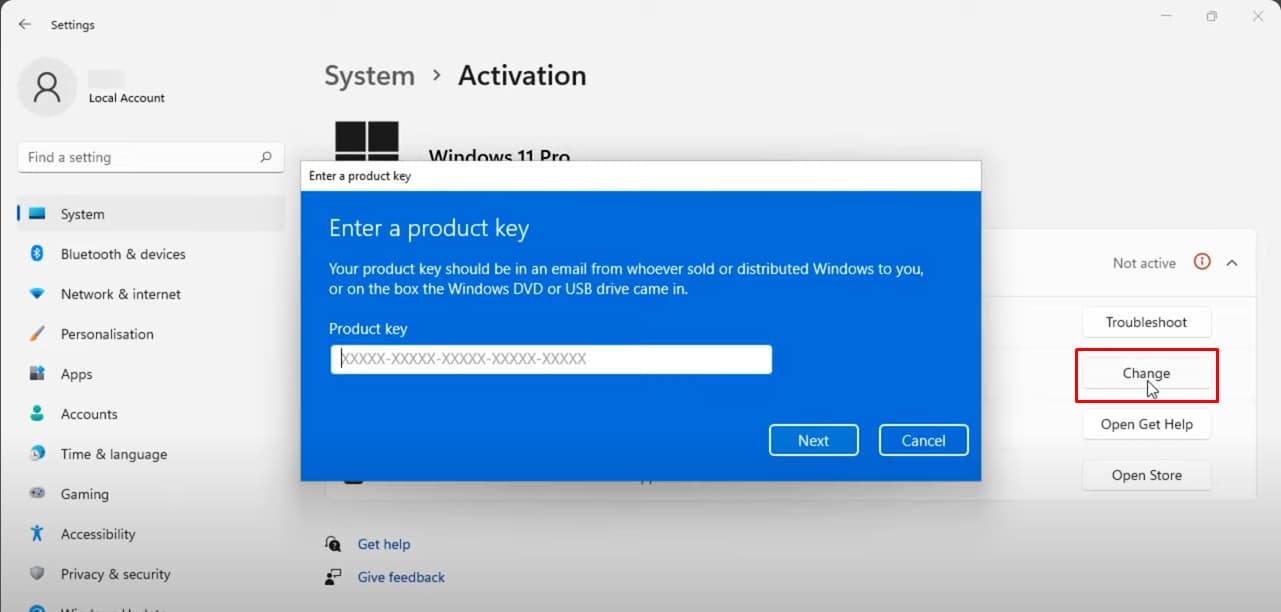Downloading and Activating Microsoft Windows 11 ISO File
1. For acquiring the Microsoft Windows 11 ISO file, utilize the tool provided on this page:
https://www.microsoft.com/en-us/software-download/windows11
2. By opening the link, you’ll be taken to the page where the product is available for download. There, you can initiate the download of the Windows 11 installer by clicking on the “Download Now” button as shown on the image. Alternatively you can choose the Assistant/Installation Media option.
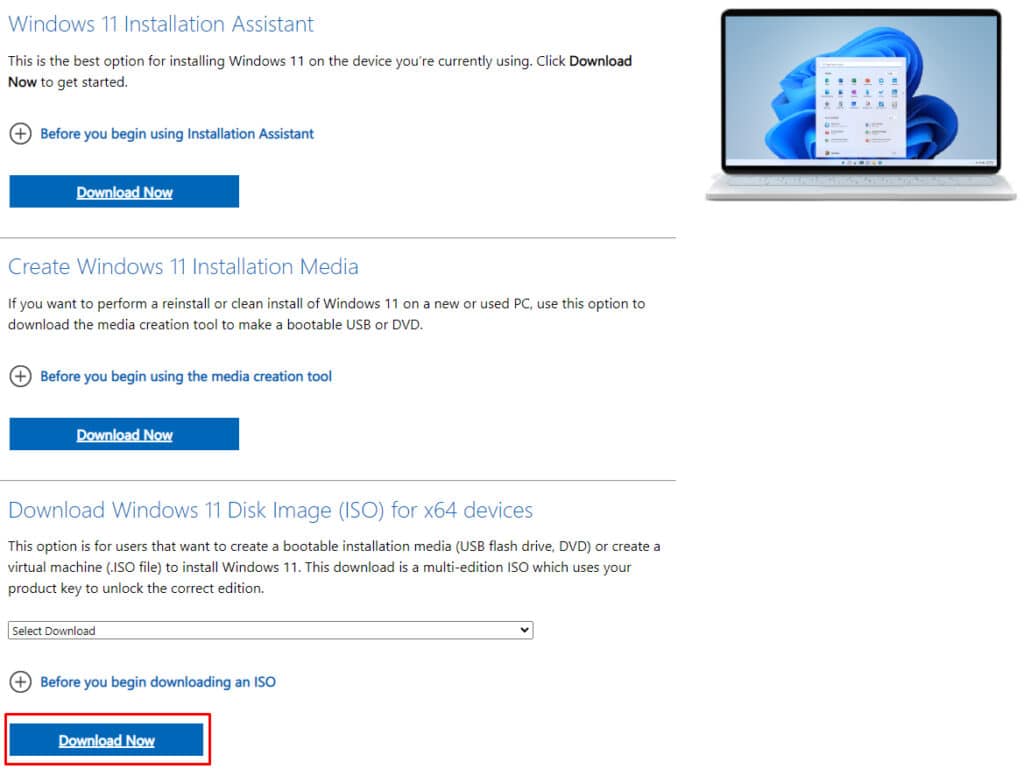
Instructions for Activating Windows 11 Code
To activate your Microsoft Windows 11 code, please follow the instructions below:
1. In case you’re installing Windows 11 for the first time, you will be asked to insert your activation code during the setup process. You can do so at that time, or choose to do it later.
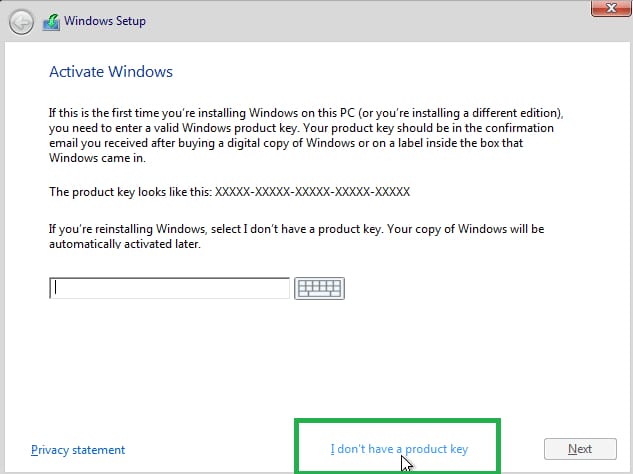
2. If you wish to input the product key post-installation, go to the Start menu, then navigate to Settings > Activation > Change product key > Change.